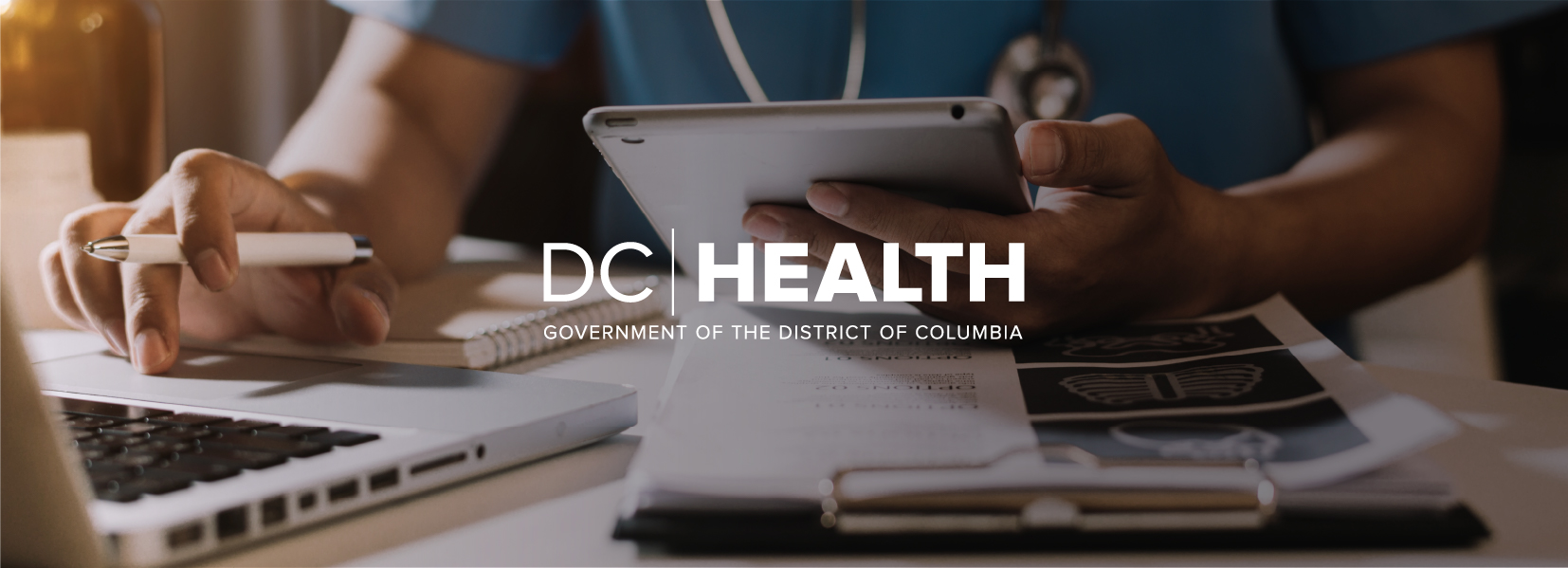Company summary
DC Health promotes health, wellness, and equity across the District of Columbia (DC), and protects the safety of residents, visitors, and those doing business in Washington, D.C.
It is dedicated to identifying health risks, educating the public, preventing and controlling diseases, injuries and exposure to environmental hazards, promoting effective community collaborations, and optimizing equitable access to community resources.
DC Health promotes a culture of health and wellness by addressing the social determinants of health, strengthening public-private partnerships, closing the chasm between clinical medicine and public health and implementing data-driven and outcome-oriented approaches to program and policy development.
The Challenge
Seeking business continuity during an office relocation
DC Health was relocating its office to a new space. The organization could not afford several days of downtime during the transition, so it turned to CloudHesive to enable business continuity for its 700-member staff during the relocation.
With the relocation pending, DC Health needed a solution in days, not months, and business continuity was essential. Every employee needed access to all secure, essential systems in order to operate as usual. Additionally, beyond the immediate need for relocation, DC Health sought to improve its equity by enabling remote work from home for staff unable to come to the office.
The Solution
Integrating secure, scalable, efficient Amazon WorkSpaces virtual desktops in days using CloudHesive
The CloudHesive Professional Services team got to work to ensure business continuity by implementing Amazon WorkSpaces. Amazon WorkSpaces is a fully managed virtual desktop infrastructure (VDI) service that helps organizations provide end users access to applications and data while optimizing costs and maximizing productivity.
CloudHesive helped DC Health create custom Amazon WorkSpaces by job function for a variety of different hardware and software configurations in bundles across its Windows user population. By saving each business unit configuration and permissions as a template, DC Health ensures each employee has the right configuration and computing power they need to do their job.
CloudHesive strategized, built, and deployed Amazon Workspaces for over 700 of DC Health’s now-remote workers to ensure business continuity during the relocation and beyond.
The benefits
Gaining remote access for all workers in just three days
CloudHesive was able to complete the remote desktop rollout in just three days, ensuring that DC Health mets its tight deployment schedule.
The deployment of the Amazon WorkSpaces platform enables employees to have access to their computer no matter where they are working, which expands the organization’s equity. It also enables hardware efficiency, as DC Health is not left with extra computers or laptops that go unused when employees leave. And because virtual desktops are provisioned and paid for as needed, DC Health no longer requires expensive computers with high performance and storage capabilities.
Services that drive success
Security services
- Implement and test security controls and audit mechanisms
Managed services
- Establish a maintenance plan for system health and application updates
- Execute a change management strategy that allows for updating of images, and patching, providing training and support for staff
Devops
- Provision and configure Amazon WorkSpaces instances and AD Authentication, group policy objects, and Okta identity application for up to 700 users
- Deploy core and specialized applications across WorkSpaces bundles
- Prepare up to five WorkSpaces bundles with supporting images with installed applications for different user roles
- Ensure optimal pricing by implementing Amazon WorkSpaces Cost Optimizer to automatically convert WorkSpaces between Always On and Auto Stop billing models based on usage patterns
Customer benefit summary
- Gained access to remote desktops on schedule, in just three days
- Expanded organizational access and equity
AWS Technologies used
- Amazon WorkSpaces
Third-party technologies used
- Active Directory Authentication
- Group Policy Objects
- Okta identity management
Industry
Government, Healthcare
Segment
Public
Region
NAMER
Donwload PDF