
Cloud Migration for Startups: Navigating the Path to Digital Transformation
- CloudHesive
The significance of cloud migration for startups
Startups are in the perfect position to migrate to the cloud. Why? Migrating to the cloud as a startup is simpler and helps the business grow earlier.
Startups are getting started in building complex, integrated IT infrastructure environments. Plus, they are the businesses of the future. Combine the two and you will have the perfect formula for cloud migration.
Migrating your business to the cloud with a quality provider is a catalyst for growth through scalability and flexibility. The cost savings don’t hurt either. Startups can select the services they need and pay only for what is used.
This guide describes how embracing the cloud early enables startups to leverage the benefits of the cloud while building a lasting business partnership with a quality service provider.
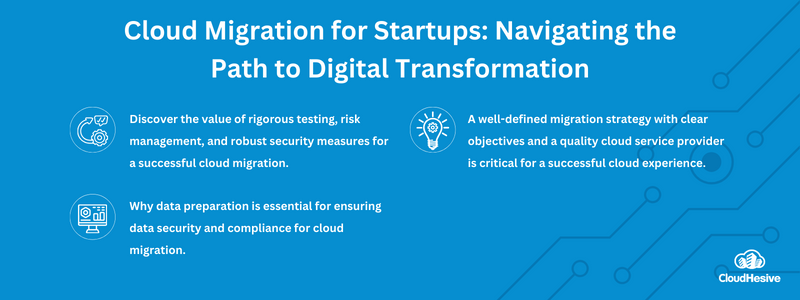
The basics of cloud migration
Cloud migration involves transferring data, applications, and business assets to a cloud provider infrastructure. The cloud is not a singular option. There are multiple quality providers of cloud computing systems and MSPs (managed service providers). Opportunities also exist as to the type of cloud an organization chooses. Where does a startup organization start?
Successful cloud migration begins with assessing the current technology stack, requirements, and workflows. Start by planning your cloud migration strategy. Decide and strategize for:
- MSP (if desired)
- Cloud type
- Cloud vendor
- Business goals for cloud migration
Remember that you’ll be moving data, applications, and any integrated processes to the cloud. Regardless of the type of cloud, vendor, or MSP you select, plan to understand security options and fully secure your business data during and after transfer.
Planning a migration strategy
Startups moving to the cloud need to choose from the current cloud models available:
- Public
- Allows users access to your cloud resources through secure internet access or direct server connections.
- Private
- All data access stays within the private cloud as a proprietary architecture.
- Hybrid
- A popular option to divide access to designated data via a cloud and private cloud.
- Multi-cloud
- A business uses different IaaS (infrastructure as a service) options from different public cloud providers.
Keep in mind your migration strategy is a starting point. You may change strategies as you make decisions. For example, you may choose a Hybrid cloud approach. However, regulatory compliance needs may force you into a private cloud for certain workflows or data and then use a hybrid cloud for other data or application options.
Next, consider which cloud deployments work best for your needs, including:
- PaaS – Platform as a service.
- IaaS – Infrastructure as a service.
- SaaS – Software as a service.
PaaS provides cloud options focused on integration. PaaS may be the best option if your applications require multiple integration points. PaaS is frequently used for cloud-based software development that implements a container or deploys and manages platform.
IaaS is a utility model that supplies data storage, firewall protection, and load balancers. Any process that’s a utility or a backend-type process lives within an IaaS.
SaaS is a cloud method that provides user access to specific workloads or applications. For example, business management applications like Microsoft Office 365, Concur, Slack, or other productivity or communication applications a business uses. SaaS is a service that provides automated IT management for application deployments, security, and system maintenance.
Now, take what your business currently has in its technology infrastructure and compare it to what’s provided in your cloud system options. Decide which workloads are candidates for cloud migration and rank them in priority order.
Optimizing workflows with Amazon Connect
All features are configurable and actionable in real-time when needed. When used, customer data collection and call summarization perform ongoing data collection and monitoring – your business benefits from using accurate and real customer data to improve service.
Customer contact centers can optimize further by automating other processes to simplify service. Customer profiles, for example, are pulled from integrated business applications or CRMs like Salesforce, ServiceNow, and Zendesk. Keep all the data where agents need it – accessible from a single task management dashboard.
The more organized the customer contact service team is, the better they can serve customers and build business value. Customers want answers now, in real-time. Self-service portals are handy but aren’t enough. Self-service must be followed up by or connected to live assistance when needed. Don’t make it hard to contact service. Make it easy and build your customer base.
Using CloudHesive ConnectPath CX and Amazon Connect provides a fully supported service team where customers have multiple contact methods and self-service access. Organizations can customize tools to meet both agent and customer needs. Leverage process automation where it fits and gains satisfied customers but a seamless, optimized workflow.
Data migration and management
All cloud migration strategies include a plan for secure data migration. Determining what data sets will be moved and how, and where they are stored is critical. A successful cloud migration depends on the quality and security of your data migration.
When preparing for a data migration, is a good time to review data quality. Spend time ensuring the databases contain only valid data. Data can be corrupted or invalid based on application use. Review databases before migration to ensure data is cleansed or transformed. Corrupt and invalid data will only cause issues, take the time to ensure none is present.
Data security is critical to prevent data from being stolen or compromised during the move. Ensure all data migration processes are vetted for proper security measures before migrating data.
Once each data set is migrated, it’s important to kick on a road of testing and validation. Test early and often as the data migration steps are completed. The more you test, the faster issues are detected and prevented.
Cloud migration implementation
Now you’re ready! The steps to full cloud migration implementation vary based on your cloud strategy decisions.
Common cloud migration elements include:
- A sound migration strategy specifically tailored to your startup business.
- Get started.
- If you are leveraging the assistance of an MSP, get your migration team scheduled and prepped.
- If you’re performing your cloud migration, ensure your team is ready and trained on the provider’s tools and configuration settings.
- Kick it off with data migration.
- Test.
- Move all application dependencies.
- Move applications and workloads.
- Test.
Once your cloud migration is completed, you can measure business system uptime and issues reported. Metrics available in most cloud systems can help provide helpful business analytics to ensure the system meets your needs over time.
Analyze system performance. Remember, cloud systems can scale your system to meet your needs. Experiment with scaling servers based on function and see where you can reduce costs without impacting the customer experience.
Review your security configurations. Most cloud providers, like AWS, operate on a shared security model. A shared security model means you’re responsible for your application and data security. Startup or not, your business must protect its data.
Time to consider cloud migration?
Ask yourself – is your startup business intended to function in the future? Do you want to function, grow, or both? Now’s the perfect time to migrate and leverage the benefits of the cloud.
Want even more advantages from the cloud? Consider building a business partnership with a quality MSP.
If you’ve not got the time to take your eyes off other aspects of your business, work with an MSP like CloudHesive. CloudHesive helps you create a winning cloud migration strategy and manages every step of the process using a three-phase method. Each phase is completed and tested, ending with a successful migration.
CloudHesive specialists represent a global team with 24/7 support and continuous security monitoring. With CloudHesive you get secure, compliant, risk-averse cloud migration, and the best AWS tools available.
As an Amazon Managed Services partner and Amazon Premier Partner, CloudHesive helps any organization experience the benefits and power of the AWS cloud system.


