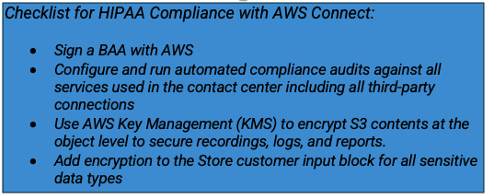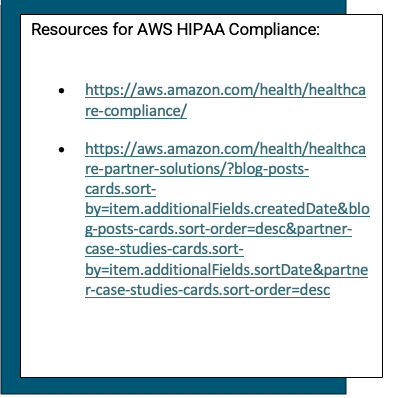Healthcare IT – HIPAA Compliance Best Practices in Amazon Connect
Healthcare application providers are responsible for ensuring systems protect patient data to comply with HIPAA regulations. HIPAA requires application providers to practice security practices to prevent privacy issues and data breaches of patient information. HIPAA violations negatively impact the reputation of a business and its financials.
Fines for HIPAA violations range from $137 to $69,000 depending on whether the incident is classified as a Willful Neglect or Reasonable Cause incident. Criminal penalties are imposed for intentional violations. Companies may also be required to adopt a corrective action plan and be subject to civil legal action.
Healthcare IT application providers that want to succeed must retain HIPAA compliance in all facets of business operations. Amazon Connect supports HIPAA compliance and provides data security and privacy protection for application users and customers.
This guide describes best practices for deploying AmazonConnect to support HIPAA regulation compliance, enforce strong data security, and protect sensitive health information.
Key Takeaways:
- What makes Amazon Connect HIPAA compliant?
- Learn best practices for configuring Amazon Connect for HIPAA compliance.
- Discover the importance of auditing and monitoring HIPAA compliance.
- What are common challenges to maintaining compliance?
Understanding HIPAA and Amazon Connect
What data does HIPAA protect? HIPAA protects health information (PHI) when that data is entered, transmitted, or stored electronically. PHI is personal data that identifies who you are. In Healthcare IT software, patient data may be input and then linked to other personally identifying information such as name, email address, age, phone, and address.
HIPAA protects personal data from being used or disclosed to parties outside the HIPAA privacy rules. Disclosure of personal data to third parties is allowed only when that party has a valid and signed business associate agreement (BAA).
When using AWS and Amazon Connect to manage customer data, application developers and providers must sign a business associate agreement to view, transmit, or access personal data. During software application development, actual data is often required to create test data for effective and accurate application development.
Configuring Amazon Connect Features for HIPAA Compliance
Amazon Connect users must encrypt PHI stored or transmitted using AWS HIPAA-eligible services. Additionally, Amazon offers other services to encrypt data, manage audits, and monitor HIPAA compliance. Amazon Connect stores and uses customer data to help businesses manage data to support profitability and build customer trust.
When using Amazon Connect, data is secured during conversations with customers on all channels and is fully encrypted during transmission via APIs and when stored in the database. It is critical to configure the correct security settings in Amazon Connect to provide compliance coverage. It’s crucial to realize that cybersecurity threats are constantly evolving, and all parties must remain vigilant.
Amazon Connect best practices for HIPAA compliance:
- Configure and run automated compliance audits against all services used in the contact center, including all third-party connections
- Use AWS Key Management (KMS) to encrypt S3 contents at the object level to secure recordings, logs, and reports.
- Add encryption to the Store customer input block for all sensitive data types
Keep in mind that Amazon Connect is only HIPAA compliant when configured with the correct security controls, and a signed BAA exists. Need HIPAA or security expertise in AWS and Amazon Connect? Consider partnering with CloudHesive to help you ensure HIPAA compliance to prevent problems and for peace of mind.
Integrating Amazon Connect with Third-Party Systems for HIPAA Compliance
Building a HIPAA-compliant Amazon Connect system that integrates with other external applications starts by understanding the AWS shared security model. Businesses must determine which security regulations to follow and ensure the correct controls are configured and reviewed by conducting regular risk assessments. AWS provides technical documentation under the Customer Compliance Guides (CCGs). The CCGs explain security best practices for over 100 AWS services for HIPAA and others.
The business and all third-party applications must sign a BAA with AWS before using or storing sensitive data. The CCGs contain a link to the self-service portal for managing BAA status. Next, you need to configure all security controls for HIPAA compliance properly. Be sure to encrypt all data during transit and in storage. Schedule compliance audits to run at regular intervals. Audit reporting helps to track incidents of data loss.
Create a disaster recovery plan, and have a team trained to carry out the plan and empowered to make decisions. Finally, ensure your backup and recovery processes are correctly configured to secure all PHI data. Consider having an AWS provider with security expertise review security settings to ensure they are not misconfigured.
Monitoring and Auditing for Compliance
Be prepared to run HIPAA compliance audits regularly to ensure compliance. Keep in mind that regulatory requirements change frequently as data security threats evolve. Monitor and audit consistently to ensure your business security configurations within AWS and AmazonConnect are up to date.
AWS provides a variety of self-service tools to measure compliance, including:
- HIPAA-eligible services reference
- AWS Customer Compliance Guides
- AWS Security Hub
- Amazon GuardDuty
- AWS Audit Manager
Consider consulting with a cloud security service provider to assess and review security settings and the timing or scheduling of routine audits.
Addressing Common Compliance Challenges
The two biggest challenges in setting Amazon Connect for HIPAA compliance:
- Validating security settings or configuration
- Keeping up with HIPAA changes and auditing performance
- Misconfigured user access management for authentication
- Detecting security incidents and reporting data loss
Ensure Amazon Connect remains HIPAA compliant by reviewing security settings and ensuring access is restricted to all data. Perform regular audits and maintain a security risk analysis that includes a disaster recovery plan for quick and effective action in case of a security incident. If you work with third-party applications or integrate with them, review their security settings and practices before granting them access.
Remember to encrypt devices, including laptops, thumb drives, cell phones, and other portable media. Finally, employees need to be updated on HIPAA compliance rules through ongoing training.
Amazon Connect is a powerful AI-powered call center on the cloud that features many powerful. More and more industries are quickly taking advantage of the benefits, and it’s evident to see why. Recently, even colleges and universities are implementing Amazon Connect for an enhanced experience.
CloudHesive partners with your business with a dedicated and experienced cloud security and compliance team for HIPAA compliance. Together, we’ll design a robust and compliant security strategy that keeps your business data secure and compliant. Contact us today!