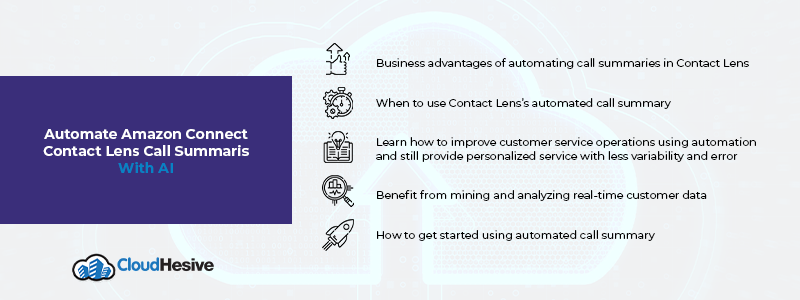Your guide to Contact Lens call summary automation: Advantages, how it works, and when to use it.
Amazon added AI (artificial intelligence) capability to the existing Amazon Connect Contact Lens feature for automatic call summarization. Contact Lens call summaries are automatically created in real-time during the active calls – no more spending additional time writing up a call summary after the fact. Save customer service time and improve productivity by eliminating manual call summary writing, so your agents can focus on resolving additional customer issues instead of paperwork.
Automatic call summarization with AI improves accuracy by creating the summary during the actual call. The call summary is then available for review by internal call management or for following up with the customer as needed. Creating call summaries in real-time improves call summary accuracy as details are not missed or forgotten when the call summary is created.
Contact Lens AI call summarization identifies key portions of the conversation, assigns labels, and creates a summary. The summary expands as needed to display the full call. Key portions of the call are captured automatically and consistently. Call summaries are searchable for reviewing agents’ call responses and tracking customer issue resolutions.
What are the business advantages of Contact Lens automatic call summary?
The main advantage of automating call summary creation with Amazon Content Lens comes from data. The data collected by the AI/ML technology comes from every single customer support call taken. Data on the issue itself, the outcome of the support action, and any action items are captured in real-time. The data in the summary provides the highlights while the full call transcript contains every detail.
Agents, managers, or other business users can view the summary to analyze critically important customer data. Customer service agents can review the summary and access the details needed to provide customer follow-up quickly. Managers use the call summary data to understand the context of the interaction and provide agent feedback without having to read through the entire transcript for each call.
The conversation, context, and interaction details are captured in real-time, which creates more accurate data representation as details are not missed or forgotten by the time they are captured. Customer service agents spend less time writing up the details of each call and more time solving customer issues. Business data collected from customers after analysis provides new product and feature ideas all captured in a searchable database of call summaries available in the application and hosted on a secured cloud platform.
Mining valuable customer data from call summaries provides greater data detail and accuracy. Customer call summaries provide valuable, analyzable data on product use, product issues, and needed feature enhancements. Any team within the business benefits from call summary text and the data mined from it for a variety of business improvements, cost reduction, and new product ideas, to name a few.
Other advantages of Contact Lens call summaries include:
- Replaces the need for short surveys or other manual means of collecting customer input.
- Increases accuracy when recording what occurred during each call.
- No more missing call summaries.
- Data is retained in a single, searchable location.
When to use automatic call summarization?
AI-infused customer service automation technology is part of what’s called the fourth major industrial revolution. Automated customer service features represent a fusion of technologies that combine to bring down the wall between physical, digital, and biological worlds.
The benefits provided by customer service process automation revolve around data accuracy and customer retention. Both are critical for long-term business success. Using Amazon’s Contact Lens automated call summarization feature enables the business to capture detailed and accurate data from each customer support call.
Manually documenting each call is time-consuming and relies heavily on the customer agent’s individual skillset. Additionally, having to manually update call details duplicates work and reduces customer service agent capacity.
Use automatic call summarization when your business needs to:
- Improve customer service quality and productivity
- Reduce time spent manually creating call summaries after each call
- Focus customer service agents on solving customer problems
- Improve accuracy of call summary data
- Enhance data coverage in a call summary for mining and analysis
How to use automated call summaries in Contact Lens
The benefits are clear – you want the competitive advantage automated call summaries offer. The call summary feature is enabled by default when using Contact Lens and using it does not add to the cost.
How can you get started? Simply toggle the Show transcript summary button to show the call summary. When a call comes in, the call analysis begins, and the summary becomes available on the contact detail page of Contact Lens.
Contact Lens then identifies each section as to the issue, outcome, and any future action items needed.
Call summaries are available in JSON format for automatic uploading into your CRM or other business tools.
Making the most of your Amazon Web Services makes business sense. By taking advantage of features available that improve customer service processing, you can improve your bottom line. Using the automated call summary feature in Contact Lens makes sense when the need to improve productivity and create accurate data for analysis.
CloudHesive provides assistance and knowledge on using Amazon Web Services cloud. As an Amazon Managed Services partner and Amazon Premier Partner, CloudHesive helps businesses take advantage of all the features AWS offers. See what other customers have to say in several case studies available from CloudHesive.