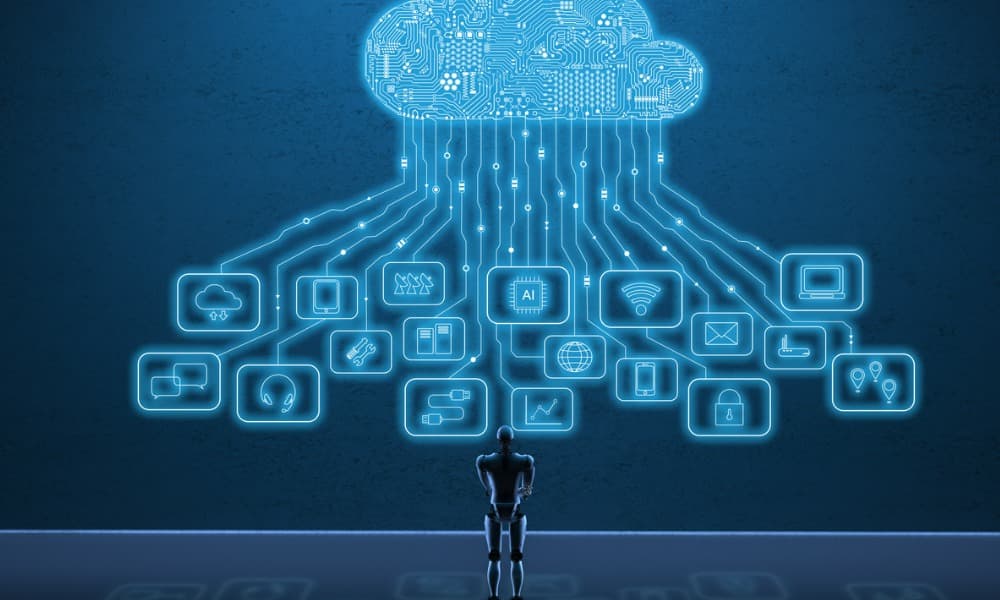The right migration strategy combined with the right expertise ensures success

Migrating applications and data to the cloud is the new normal for business, and many are choosing Amazon Web Services, for a good reason. A recent paper showed that after migrating to AWS Cloud, organizations get a 51% reduction in operational costs, a 62% productivity increase for IT staff, and a 94% downtime reduction.
Further benefits of migration come from an increase in agility, state-of-the-art cybersecurity, data accessibility, resources for scalability, and a robust infrastructure. AWS is also simple to use and offers operational resilience.
The big question about any migration to the cloud is which strategy to use. There are a total of seven migration strategies to move applications to the cloud:
1. Retire
2. Retain
3. Rehost
4. Relocate
5. Repurchase
6. Re-platform
7. Refactor or re-architect
The migration strategy you should use depends on the size of your migration. For large migrations, rehosting, relocating, or re-platforming is recommended. Choosing the right strategy is critical. This article will show strategies for migrating to AWS Cloud that offer minimal downtime and data loss.
Important things to consider when choosing a migration strategy
Getting the most out of cloud migration without errors, significant downtime, and data loss takes a coherent strategy and particular technical expertise. When deciding on a strategy, consider the following:
- Does your IT staff have the knowledge and expertise to migrate successfully? A poor migration can lead to higher expenses. The best part of your strategy may be to hire an Amazon Premier Partner with the deep migration knowledge you need.
- What are your plans for your IT environment?
- Evaluate how your company works now to pinpoint bottlenecks and other issues that inhibit growth. You won’t want to transfer these problems to the cloud.
- What are the needs of internal and external users? Will you need to implement new solutions?
- How much change will be needed? Code refactoring? A change in architecture? What works well on-premises may not be efficient in the cloud.
- Any compliance issues? If you’re in a regulated industry, there may be special considerations for migration.
Are you ready for migration?
It’s time to get things in order. Before you migrate to AWS, you need an understanding of your current IT infrastructure to identify what you want to migrate. AWS Application Discovery Service can gather information about your on-premises data centers.
Next, you’ll need to evaluate the readiness of your applications and workloads for migration and review the security and compliance requirements.
Choosing the right migration strategy
The best place to start a migration is on the low end of complexity because it will be easier to complete. We listed the seven strategies above:
1. Rehosting
Also known as “lift and shift.” Rehosting makes applications easier to optimize or re-architect when they are already running in the cloud as opposed to optimizing them before migrating.
2. Re-platforming
In this scenario, you may make some optimizations, but you are not changing application core architecture. This can help reduce the time spent managing database instances by migrating to a database-as-a-service platform like Amazon Relational Database Service.
3. Repurchasing
Also known as “drop and shop.” This means moving from a standard license to SaaS, migrating to a version upgrade, or replacing a custom application.
4. Refactoring/Re-Architecting
Reimagining how an application is architected and developed. This strategy is good if you have a strong business need to add features, performance, or scale that would have been difficult to achieve in the existing environment. This strategy is ideal to migrate from a monolithic architecture to a serverless architecture to boost agility and business continuity.
5. Retire
To get rid of. Once you’ve discovered and assessed everything in your current environment, quiz each functional area to determine who owns each application, you’ll likely find unused and no longer helpful applications that you can turn off.
6. Retain
Do nothing (at least for now). Perhaps you don’t want to migrate some applications. Only migrate what makes sense for your business.
7. Relocate
With this strategy, you can transfer many servers consisting of one or more applications from your on-premises platform to the cloud version.
Your migration strategy will be based on business requirements and overall goals.
Preparing for a migration to AWS
Preparation for an AWS migration is a seven-step process that includes the following:
- Set up two scrum teams grouped by underlying functional and technical roles. These teams will drive adoption, enable initial migrations, and prepare the organization to run enterprise-scale migrations.
- Hold a planning meeting to discuss the findings from assessing your current structure.
- Identify 10 to 30 applications to migrate to AWS in wave 1.
- Set up a backlog. Prioritize using “pre-baked” epics for all workstreams from existing migration patterns.
- Assign a scrum leader and product owner. They will be responsible for managing the backlog.
- Set up two-week sprints for migrating applications.
- Create a migration plan that includes resources, a backlog (epics, user stories), a risk/mitigation log, roles, and responsibilities matrix. You can use this plan to manage risks and identify resource ownership.
You’ll also want to think about operations upfront. How will processes change once the migration is complete? That’s part of the big picture – ensuring your AWS environment aligns with your business strategy is crucial.
Planning the migration
In this phase, you’ll identify and configure the necessary AWS services and set up the network infrastructure for your migration and recovery plans.
Executing the migration
Whichever strategy you choose, you want to execute your migration with minimal downtime and data loss. In addition, it’s essential to back up critical data in a system that’s not crucial to your migration plan.
To reduce migration downtime, you’ll want to
- Run a test migration to estimate how long your migration will take and document specific processes. Then, review those processes to see if any time savings exist.
- Clean up your service instance before testing for a smoother migration with fewer performance issues.
- Set servers to read-only to prevent data from being added during migration. If someone adds data or makes changes during migration, you’ll have to do manual cleanup, and that increases downtime.
In addition to pre-migration testing, you’ll want to conduct testing during the migration to ensure all data is present and migrating to the correct locations. Once migration is complete, you’ll test migrated applications and workloads to ensure they function as expected. Analyze application performance and review database security.
The next steps after the migration
Once your migration is complete, it is time for cleanup. Shut down redundant systems, remove unnecessary network connections, and ensure all relevant applications are in production mode. Then you’ll optimize migrated applications and workloads for AWS.
You’ll also want to establish ongoing monitoring and management processes for the migrated applications and workloads. One valuable tool is Amazon CloudWatch, with visualization tools, alarms, automated actions, and an easy-to-use dashboard.
Then it’s time to onboard users so you can resolve any post-migration issues or questions.
Cloud migration is complex, and proper preparation is vital. When looking at strategies for migrating to AWS Cloud, the first step is to choose a strategy that works for your organizational structure and business objectives. You’ll consider the size of your migration, and you’ll need to spend time outlining how operations will either remain the same or change in AWS.
Choosing a strategy on your own and executing it can be a daunting task. Select the right partner for your migration journey, one with technical expertise and experience migrating to AWS Cloud and the agile methodology and project management framework to ensure success.
CloudHesive is a cloud solution consulting and managed service provider with expertise in Amazon Web Services. We have eight AWS Competencies, more than 50 AWS Certifications, and membership in nine Partner Programs. We have the knowledge and experience to help your business realize all the benefits AWS cloud offers, as well as associated services such as AWS customer service solutions and Amazon Risk Detection.
We’ve helped more than 100 companies reduce their operating costs and increase productivity with our focus on security, reliability, availability, and scalability. With 9 years of experience, we leverage cloud-based technology to its full potential. Contact the CloudHesive team today.